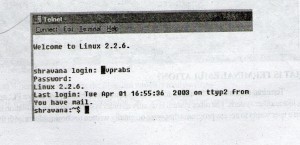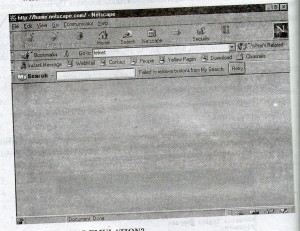WHAT IS TELNET?
Telnet, which stands for Telecommunications Network, is a protocol that provides a way for clients to connect to servers on the Internet. Users can use Telnet to communicate with a remote login service.
THE TELNET PROTOCOL
The Telnet protocol provides a facility for remote logins to a computer via the Internet. The telnet server can pass on the data it has received from the client to many other types of process including a remote login server. A user with a simple terminal that uses the telnet program which is the client program, runs a login session on a remote computer. The remote computer handles the communications needs of the telnet server program.
HOW DO I START A TELNET SESSION AND LOG IN TO MY ACCOUNT?
- 1. First, make sure you’re connected to the internet. If you are on campus at a computer with a direct internet connection, this shouldn’t be a problem. If you are at home then establish an internet connection before continuing.
- 2. Press the Start Button in the lower left corner of the screen and choose Run.
- 3. In the Run dialog box, type these words, all lower-case:
telnet IP number of the server Press Enter. You will see a login screen login:
- 4. Type your login ID.
- 5. Press Enter. It will ask you for your password; type your password and press Enter. NOTE: you will NOT see the text appear, or your cursor move, when typing your password. This is normal and helps make your account more secure.
HOW DO I START A TELNET SESSION WITH NETSCAPE
- First, make sure you’re connected to the internet. If you are on campus at a computer with a direct internet connection, this shouldn’t be a problem. If you are at home then establish an internet connection before continuing.
- In the Go to: type telnet IP number of the server
Press Enter. You will see a login screen
login:
- Type your login ID.
4. Press Enter. It will ask you for your password; type password and press Enter. NOTE: you will not see the text appear, or your cursor move, when typing your password. This is normal and helps make your account more secure
WHAT IS TERMINAL EMULATION?
Terminal emulation is the ability to make one computer terminal, typically a PC, appear to look like another system. The other system is usually an older system. Terminal emulation is useful when a user wants to access programs that were originally written to communicate with the older system. Terminal emulation is also used to give PC users the ability to log on and get direct access to legacy programs in a mainframe operating system. Terminal emulation requires installing a special program in the PC or on a local area network (LAN) server to which it is connected. Typically, an enterprise with mainframe computers installs a terminal emulation program in all its workstations or LAN servers. Workers can work locally with Windows, other PC or workstation applications and simultaneously open a window and work directly with mainframe applications. The terminal emulation program runs like any other workstation application as a separate program task providing its own window to the user. Unlike the graphical user interface (GUI) of other applications the terminal emulation window presents a text-only interface to some particular mainframe operating system or application. Different terminal emulation is required for specific types of terminals – for example, the IBM 3270 display terminal, the AS/400 5250 display terminal, or DEC’s VT100 terminal.
WHAT IS USER AUTHENTICATION?
User verification in any system for determining, and verifying, the identity of a remote user is called authentication. User name and password is a simple form of user authentication. On successful verification of the same the user will be able to access whatever he is authorizes to do so.